Introduction
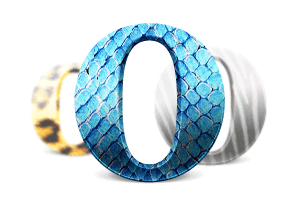 Opera started in 1994 as a research project inside Norway’s largest telecom company, Telenor. Within a year, it branched out into an independent development company named Opera Software ASA. Today, Opera Software develops the Opera Web browser, a high-quality, multi-platform product for a wide range of platforms, operating systems and embedded Internet products – including Mac, PC and Linux computers, mobile phones and PDAs, game consoles, and other devices like the Nintendo Wii, DS, Sony Mylo, and more. Opera’s vision is to deliver the best Internet experience on any device. Opera’s key business objective is to earn global leadership in the market for PC/desktops and embedded products. Opera’s main business strategy is to provide a browser that operates across devices, platforms and operating systems, and can deliver a faster, more stable and flexible Internet experience than its competitors.
Opera started in 1994 as a research project inside Norway’s largest telecom company, Telenor. Within a year, it branched out into an independent development company named Opera Software ASA. Today, Opera Software develops the Opera Web browser, a high-quality, multi-platform product for a wide range of platforms, operating systems and embedded Internet products – including Mac, PC and Linux computers, mobile phones and PDAs, game consoles, and other devices like the Nintendo Wii, DS, Sony Mylo, and more. Opera’s vision is to deliver the best Internet experience on any device. Opera’s key business objective is to earn global leadership in the market for PC/desktops and embedded products. Opera’s main business strategy is to provide a browser that operates across devices, platforms and operating systems, and can deliver a faster, more stable and flexible Internet experience than its competitors.
1. Introduction to Opera
Welcome to Opera! This guide introduces you to the Opera web browser. It covers general information about the browser itself — layout and components — then explains how to browse the Web, and how to use the unique features to browse at the speed of Opera. It also provides just a few tips on how to customize Opera to suit your needs.
2. Opera 11: Reviewer’s Guide
Slow Internet speeds can strike almost anytime you step outside of your work or home. 3G modems, Wi-Fi hotspots at the local cafe, hotels or conventions — all of them can give you a bad browsing experience. Opera Turbo helps solve that. By reducing the size of the webpage, the Opera Turbo feature boosts browsing speeds by four times or more. In previous versions, this meant reducing the quality of images. Now, overall image quality is greatly improved thanks to our engineering brains and the use of Google’s new WebP image format. In our lab tests, the new Opera Turbo produces 35 percent smaller pages and was 15 percent faster than Opera 11.
3. Opera Browser Survival Guide by PCTips3000
More than just giving you a few reasons on why to use Opera as your primary browser, today I will do my best to give you some life-saving tips that will surely help you get the most out of it. This isn’t going to be your regular “Opera tips and tricks” article, because I’ll leave a bunch of tricks for our next Opera-themed encounter, so no matter if you’re a user of this browser already or not, be sure to take a look at this article, since everything I’ll say comes from my own experience.
4. A Firefox Lover’s Guide to Opera 
I am a Firefox fan. I’ve been using Firefox since it was named “Firebird” and calling it “stable” was a big overstatement. Firefox dragged me out of Internet Explorer, and that was definitely one of its biggest achievements.
Because I’m addicted to trying out new tools, however, I always kept testing new browsers I discovered here and there. K-Meleon, Flock, Sleipnir… When Safari came out for Windows I immediately installed it and used it for about 2 hours, only to realize that it wasn’t – and it still isn’t – usable at all, mainly due to sporadic crashes.
5. Extending Opera : The Ultimate Guide to Customizing Opera
Ever since Opera became a freeware, there has been a huge splurge in the number of downloads. More and more people are becoming aware of the fact that a better alternative exists. People are switching to Opera from Internet Explorer as well as Mozilla Firefox. I often see new users of Opera asking questions like “Where can I find more plugins/extensions/addons for Opera?”.
